Subscriptions: Transform Your Business with a Membership Website
Communities and Growth

Members like to feel special. This is a matter of fact. Name your subscriptions accordingly, imparting a sense of exclusivity to your higher-priced tiers without being gimmicky.
Written by WP SiteGenius
February 3, 2025


Connect more deeply with your audience.
Want to build a loyal community, generate recurring revenue, and share your expertise with the world? A membership site might be the perfect solution. Let’s explore the incredible benefits they offer.
In today’s digital landscape, membership sites are booming. From exclusive content and online courses to supportive communities and direct interaction, membership websites present a unique value proposition for both creators and members.
Create a sustainable income stream while doing what you love. Build a dedicated community of people who are passionate about your work and establish yourself as a leader in your field.
In this post, we’ll dive into the many advantages of creating a membership site and how it can transform your business.
If you are just beginning your membership site, one of the most important decisions you can make about it is how to structure your subscriptions.
Single Tier Membership Site with Monthly and/or Annual Pricing
This type of pricing structure would entail only offering one type of subscription with no other levels. An example of this type of pricing would be to provide a monthly subscription membership for $19 a month for access to a personal fitness website.
To keep your subscribers interested, returning to your site, and continuing to pay for your membership, you would need to update your content on a periodic basis. You can decide whether that would be occasionally, weekly, or on a monthly basis. You can explain this to your members so they know exactly what they’re going to receive after they become a member.
With a single-tier subscription membership, offered monthly or annually, you could provide member perks:
- a personal-type interaction such as a webinar
- a one-on-one chat with individual members included
- a video with relevant and timely content pertaining to current trends
- a podcast with the same as the above
- goal PDFs that are printable downloads
For this type of membership I would recommend adding a forum, such as bbPress or wpForo, and potentially a social networking plugin like BuddyPress, so that members can interact with each other. If you have a forum, be sure to check it and post on it from time to time to keep your members engaged.
The possibilities are endless with this, but – as with all membership sites – determine how you can best showcase your unique skillset and keep your members involved with your website.
Multiple Tiered Subscription Pricing


With multiple-tiered subscription pricing, which lets members choose from several levels, you can determine what differentiates one tier from the next.
There are several ways you can name the memberships, but this needs careful consideration as you are envisioning your site. What to entices your potential members to subscribe? You can then encourage them to upgrade based on what you provided in a lower tier.
Members like to feel special. This is a matter of fact. Name your subscriptions accordingly, imparting a sense of exclusivity to your higher-priced tiers without being gimmicky.
Popular and universal naming conventions follow:
- Bronze, Silver, and Gold memberships
- Basic, Standard, and Premium
- Free, Pro, and Elite
MemberMouse has an in-depth article about creating membership levels that make sense for your subscribers. They discuss news-type sites, including print and digital materials, and give some ideas for more brand-centric naming. A quick example of this, created around a yoga website, might be the 3 tiers: Yoga Hobbyist, Yoga Enthusiast, Yoga Guru. They also mention time-delimited memberships that expire after 6 months or a year, usually on a news or magazine site, at which point the member can decide whether to resubscribe.
You could ask AI to assist you with creative naming ideas around your brand, the types of services, or the content you have on the site.
Membership Subscriptions for Courses
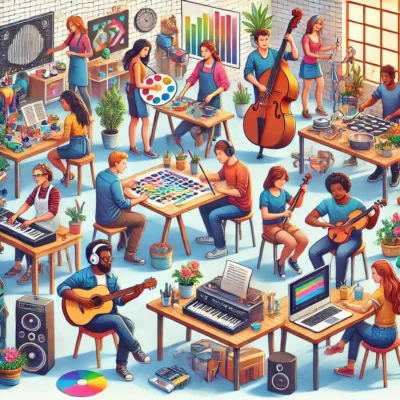
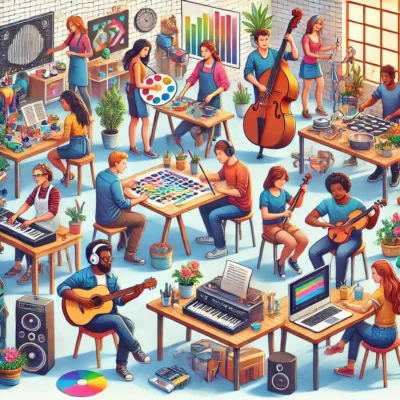
Many people are making websites that showcase their skills, putting together classes that members can take online. You can offer subscriptions where you deliver structured course content in a variety of methods.
One of the ways is to utilize a membership plugin itself to keep the course content behind their paywall, and then upload the content for your classes. A great plugin for this is MemberPress, where they have recently integrated Courses with its already-solid membership plugin.
A note: MemberPress is providing courses with Ready Launch, hard-coded templates that don’t interface with the regular menu on your website. If you’re using the Divi theme builder, then the menu — that even the logged-in members see — won’t be available on the Ready Launch pages.
Until MemberPress issues more shortcodes for creating the Courses on theme builder pages, you mostly have to let the Ready Launch pages form the Course content. This, at the moment, doesn’t offer options for navigation besides custom-coding the Ready Launch templates and overriding them in a child theme. However, this is obviously a know-how-to-code implementation.
Having developed with WP Courseware, LearnDash, and MemberPress Courses, I like MemberPress for their relative ease of use.
However, if you’re going to offer quizzes and certificates, items that are usually innate to a course environment, then WP Courseware and LearnDash are currently more cost-effective choices. With both WP Courseware and LearnDash, you can create memberships and offer your courses.
The membership plugin developers decided to branch out and create courses. The course plugin developers did the same and added memberships and subscriptions.
However you decide to create your membership website, start today!
Much success to you!
Thank you to Gemini AI for brainstorming for this blog post. Microsoft Designer AI was used to create images.
Related Articles


Growing Your Business: Why WordPress Should Power Your Next Website
Growing Your Business: Why WordPress Should Power Your Next WebsiteExpand as your business evolvesWhen you want to expand, WordPress is ready for integrating new plugins and functionality to inspire and achieve your business success!Starting with the right website...


The Beginning of a Journey: Launching a Membership Website After Creating for Others
I have discovered something valuable in creating the WP SiteGenius membership site… that it turned out to be far more effort than I had originally expected. I work on it tenaciously many hours a week, far surpassing a full-time job.


Writing With AI: Content Strategy for Website Blog Posts
Writing with AI, or working together, is like viewing AI as a partner in the process of content creation, not the full author. The idea is to combine your experiences and expertise with AI in order to create a more robust content strategy.
Stay Up to Date With The Latest News & Updates
Access Premium Content
Subscribe to the WP SiteGenius Business Pro Membership to make your WordPress website today!
Join Our Newsletter
Sign up for our newsletter.
Follow Us
Follow us for news, updates and all things WordPress.
















